Complete the following steps to modify your profile image in Fresh News!
- Go to https://twgrownow.com/reports/ and login with your current MyOffice (Jenkon) username and password.
- Once logged in, click on Newsletter in the left menu
-
Click on the Photo tab.
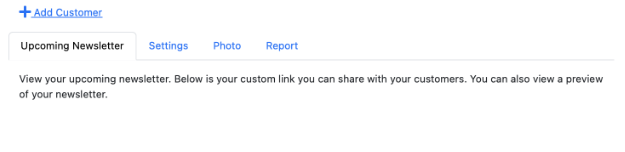
-
You will see the button "Choose file":
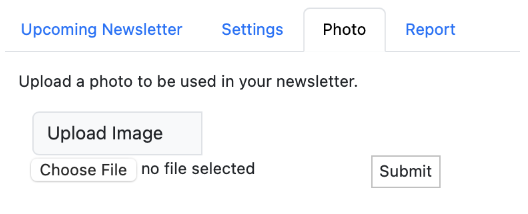
- When you click on that button it will open your files for you to find the picture you will want to add. The image is best if it is a profile picture of yourself so your readers know who you are.